Removing Windows.old SOLVED
This short tutorial will help you to quickly remove windows.old directory that is present on Windows 10 and Windows 8, and contains unused copy of previous windows installs
First you need to open elevated command prompt, follow the picture below
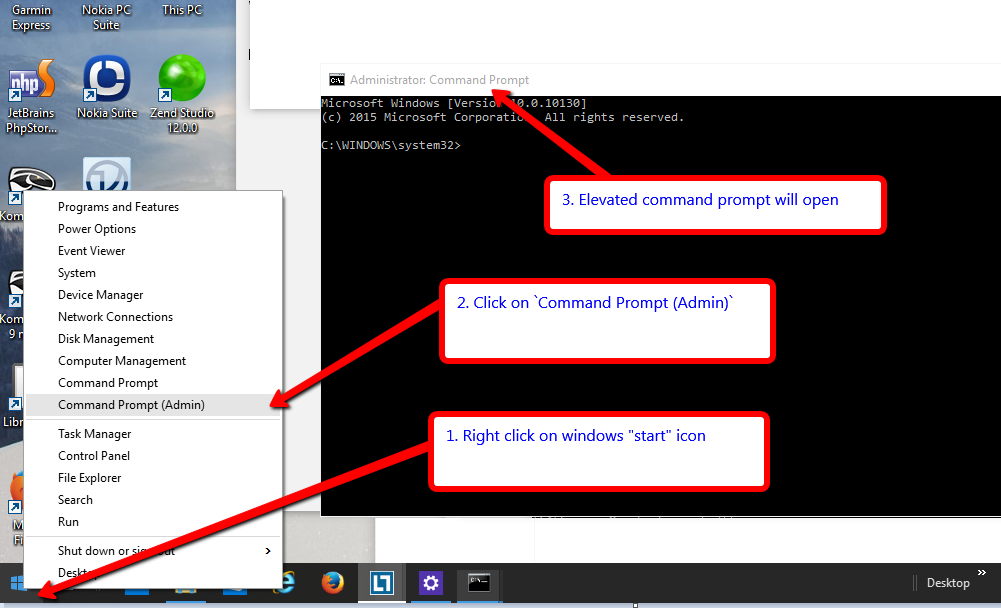
Type following command so Administrator group takes ownership of the folder
takeown /F C:\Windows.old\* /R /A
Now, give the new owner full access to the folder
cacls C:\Windows.old\*.* /T /grant administrators:F
Finally you can delete it, by running this command
rmdir /S /Q C:\Windows.old\